I’ve been thinking about this a lot lately and I know I want to dive a little deeper into it once I’ve had time to wrap my head around it. I know I’m not the only one who has ever felt completely overwhelmed by the amount of things I’ve committed to.
As an ARC reader, blogger, author assistant and social media content designer as well as a homeschool mom and working a full time other job, it can seem impossible to juggle everything. But I’m here to tell you it’s not. Especially when all the things you want to do, are things you love doing!
But first things first. While my list of juggling seems epically long, it’s things that I really enjoy doing. So I’ve found ways to keep myself organized and on task to ensure I don’t miss due dates or fail expectations. Finding the right tools is what made all the difference for me.
Here’s a look at some of the organization tools I use on a regular basis!
Google Calendar
I always start my day in my Google Calendar. This is where I plan out my big blocks of time and everything that I will be spending my time on no matter what it is. If you’ve never used time blocking before, I highly recommend this method to at least understand how much of your day is available. Ensuring you’re leaving quiet time for yourself and family as well!

The resource below is where I got started when I built out my Google Calendar with all the calendars that assist in color coding your new time block schedule:
esseandmore How to Create an Aesthetic and Practical Google Calendar
Trello Boards
I’ve been using Trello Boards for a long time for other projects in my life. I especially love using it for our Homeschool as I can build out our weekly schedules, plan out field trips and organize all three of our kids work in one place. So much easier to keep everyone updated on what work we’re doing and what’s coming our way!
Our Homeschool Trello Board

Sometimes great blog ideas come to me at the weirdest of times and I want to make sure I capture the idea before it’s completely gone. I used to keep a digital notepad on my phone but then I would completely forget that I even put something in there and the ideas would be lost for ever.
If you’ve never used Trello before, I highly recommend it! This is what I’ve been using for the last month to keep my blogging ideas captured in a nice little list that I can go and check off when I’ve finally used that idea. Plus I’ve also been using it to track the blog and social media tours I’ve signed up and other ARC teams that I’m on.
My Social Media & Blogging Trello Board

*Note: I’m currently working on turning these into Templates so if it’s something you want to be notified about when it’s ready, make sure to leave me a comment!
Asana
Asana is probably my least favorite organization tool, but one I consider essential in my author assistant business. It allows me to create different workspaces for each author and build out tasks section and lists while inviting authors into that workspace to add things as well. I can set due dates and reminders to keep myself on task. It’s an easy to use program and definitely helps me stay on top of all the things I need to get done each week!

Printed Planners
With almost all of my work being computer based, sometimes I like to keep notes in a printed planner to give my eyes a little rest. If you’re looking for printed planner ideas, here are a few that I love!



I hope some of these resources and information will be helpful to you in some way! Organizing our lives can be one of the most difficult hurdles to tackle, but I can tell you that after I got these tools in place to keep me focused, I felt a lot less stress.
I always know what I need to be doing and I don’t have to stress about forgetting things. That is something that I struggle with regularly!
If you’re interested in those Trello Boards, let me know in the comments and I will update you when I have templates for them available to use!

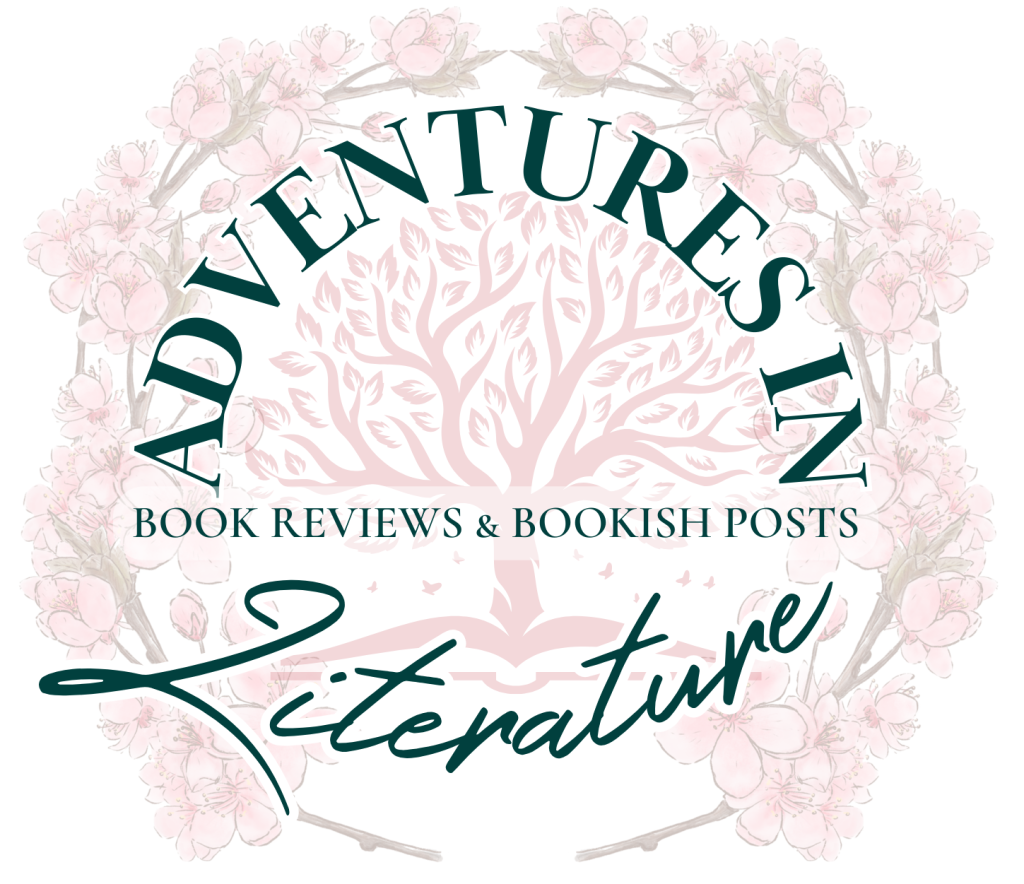





Leave a comment